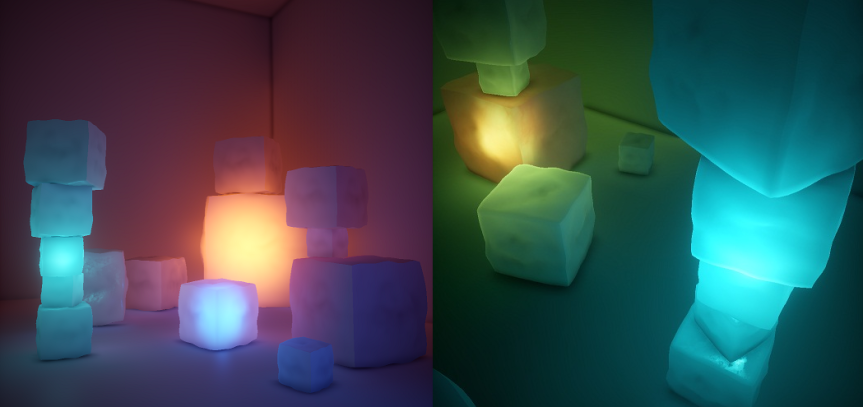As seen in the previous post, I’ll be presenting at GDC 2011. We also have several AMAZING speakers from EA (Electronic Arts) whose talk you should attend:
SPU-based Deferred Shading in BATTLEFIELD 3 for Playstation 3
[Speaker]
Christina Coffin (DICE), @ChristinaCoffin
[Description]
This session presents a detailed programmer oriented overview of our SPU based shading system implemented in DICE’s Frostbite 2 engine and how it enables more visually rich environments in BATTLEFIELD 3 and better performance over traditional GPU-only based renderers. We explain in detail how our SPU Tile-based deferred shading system is implemented, and how it supports rich material variety, High Dynamic Range Lighting, and large amounts of light sources of different types through an extensive set of culling, occlusion and optimization techniques.
[Takeaway]
Attendees will learn how SPU based shading allows a rich variety in materials, more complex lighting and enables offloading of traditional GPU work over to SPUs. Optimization techniques used to minimize SPU processing time for various scenarios will also be taught. Attendees will understand how to technically design, balance and analyze the performance of a game environment that uses an SPU based shading system. Attendees will learn key points of creating and optimizing code and data processing for high throughput shading on SPUs.
[Intended Audience]
This session is intended for advanced programmers with an understanding of current forward and deferred rendering techniques, as well as console development experience. Knowledge of lower level programming in vector intrinsic, assembly language, and structure-of-arrays versus array-of-structures data processing is recommended.
[Links]
http://schedule.gdconf.com/session/12273
Lighting You Up in BATTLEFIELD 3
[Speaker]
Kenny Magnusson (DICE)
[Description]
This session presents a detailed overview of the new lighting system implemented in DICEs Frostbite 2 engine and how it enables us to stretch the boundaries of lighting in BATTLEFIELD 3 with its highly dynamic, varied and destructible environments. BATTLEFIELD 3 goes beyond the lighting limitations found in our previous battlefield games, while avoiding costly and static prebaked lighting without compromising quality. We discuss the technical implementation of the art direction in BATTLEFIELD 3, the workflows we created for it as well as how all the individual lighting components fit together: deferred rendering, HDR, dynamic radiosity and particle lighting.
[Takeaway]
Attendees will learn the workflow we use to light our worlds, as well as memory and performance considerations to hit our performance budgets from a technical art perspective. Attendees will also get a thorough insight into an exciting new approach to lighting both open landscapes and indoor environments with dynamic radiosity in a fully destructible world.
[Intended Audience]
Attendees should understand the fundamentals of lighting systems used in contemporary game development as well as basic principles of rendering technology. Primarily directed at technical artist and rendering programmers, the presentation is accessible enough that anyone attending will gain an insight into the world of lighting.
[Links]
http://schedule.gdconf.com/session/12139
Advanced Visual Effects with DirectX 11
[Speakers]
Johan Andersson (DICE, @repi), Evan Hart (NVIDIA), Richard Huddy (AMD), Nicolas Thibieroz (AMD), Cem Cebenoyan (NVIDIA), Jon Story (AMD), John McDonald (NVIDIA Corporation), Jon Jansen (NVIDIA Corp), Holger Grn (AMD), Takahiro Harada (Havok) and Nathan Hoobler (NVIDIA)
[Description]
Brought to you with the collaboration of the industry’s leading hardware and software vendors, this day-long tutorial provides an in-depth look at the Direct3D technologies in DirectX 11 and how they can be applied to cutting-edge PC game graphics for GPUs and APUs. This year we focus exclusively on DirectX 11, examining a variety of special effects which illustrate its use in real game content. This will include detailed presentations from AMD and NVIDIAs demo and developer support teams as well as some of the top game developers who ship real games into the marketplace. In addition to illustrating the details of rendering advanced real-time visual effects, this tutorial will cover a series of vendor-neutral optimizations that developers need to keep in mind when designing their engines and shaders.
[Takeaway]
Attendees will gain greater insights into advanced utilization of the Direct3D 11 graphics API as used in popular shipping titles.
[Intended Audience]
The intended audience for this session is a graphics programmer who is planning or actively developing a Direct3D 11 application.
[Link]
http://schedule.gdconf.com/session/12078
Culling the Battlefield: Data Oriented Design in Practice
[Speaker]
Daniel Collin (DICE), @daniel_collin
[Description]
This talk will highlight the evolution of the object culling system used in the Frostbite engine over the years and why we decide to rewrite a system for BATTLEFIELD 3 that had worked well for 4 shipping titles. The new culling system is developed using a data oriented design that favors simple data layouts which enables very efficient computation using pipelined vector instructions. Concrete examples of how code is developed with this approach and the implications and benefits compared to traditional tree-based systems will be given.
[Takeaway]
Attendees will learn how to apply data oriented design in practice to write simple but high throughput code that works well on all platforms. This is especially important for the current consoles.
[Intended Audience]
Intended for programmers on all levels but some background on vector math and basic threading would be beneficial.
[Link]
http://schedule.gdconf.com/session/12251
Four Guns West
[Speakers]
Ben Minto (DICE), Chuck Russom (Chuck Russom FX), Jeffrey Wesevich (38 Studios), Chris Sweetman (Splash Damage Ltd.), and Charles Maynes (Freelance)
[Description]
This session aims to give an insight into the shadowy world of audio in AAA FPS titles. Featuring the sound designers behind MEDAL OF HONOR, BRINK, BLACK, HBO’s THE PACIFIC, and CALL OF DUTY. The face off is split into bite size chunks concentrating on key areas that are required to design the weapon audio for a AAA shooter. Areas of focus will include insight into Weapons Field Recording headed up by Charles Maynes, Sound Design with Chuck Russom, Creating Believable Worlds and Mixing Practices with Ben Minto, and Real vs Hyper Real with Chris Sweetman. The panel will also discuss the emotional power of weapon sound design in Video Games & Film.
[Takeaway]
New attendees will get tips and tactics on approaching audio in an FPS which can then be applied to their own productions. It will empower producers and game designers to consider audio early in a titles development which will increase the player’s experience and enjoyment tenfold.
[Intended Audience]
Target audience will be sound designers,producers, game designers and creatives from all aspects of video games wanting insight into the tricks behind great sounding AAA titles. The session will be structured to allow for all levels of knowledge in the specific fields.